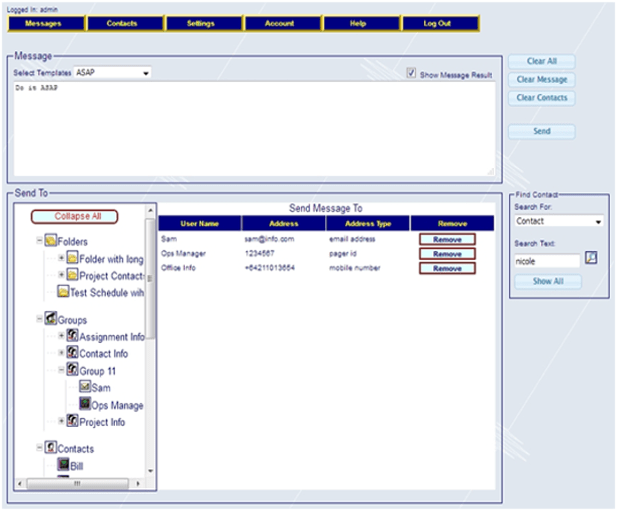i-Page
Messaging Software
i-Page is a communications software for the dispatching of text, SMS or email messages to a variety of wireless messaging devices. It is designed for networked client/server access.
The i-Page Server software is located on a centralized PC with access to the carriers to which it is to communicate. The server may have any number of carriers of various protocols and communications mediums and which may be local or remote.
The server also provide several types of connection that enable different clients to connect to it. Clients can connect to the server through COM Technology, TCP/IP, HTTP, File System Interface and Serial Port.
Every user must have an account created on the server to be able to access the server. Levels of access and the operations that the account is allowed to perform are controlled by the users’ rights, set by the system administrator.
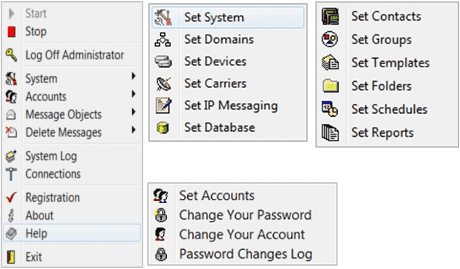
i-Page Server Menus
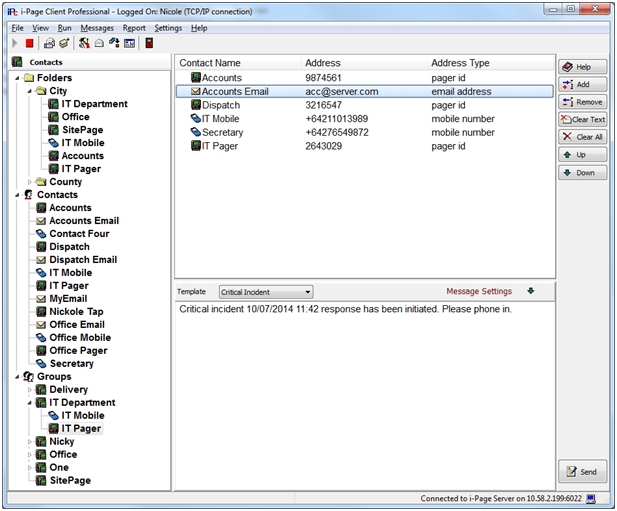
i-Page Client Professional
i-Page Client is a thin desktop client with all the application and account settings, contacts, groups, message templates, folders, schedules and reports stored on the server. To access the server, the client must complete the login procedure.
i-Page Client Professional allows the user to:
- Create a message
- Send the message to different carriers
- See message results
- See reports on sent messages
- Create, edit and delete their own contacts, contact groups, folders, message templates, schedules and reports
- Assign to her/his account system-wide contacts, contact groups, folders, message templates, schedules and reports
- Set connection to the server
- See connection logs
i-Page Web Client
It is a browser type of a client that can connect to any type of the i-Page Server from any computer that can access the Internet.
To access the server, the client must complete the login procedure. i-Page Web Client has the same functionality as i-Page Client Professional.
i-Page Console Client
It is a console based application that allows the user to quickly send a page, email or SMS message to different providers.
i-Page Console Client allows the user to:
- Set connection to the server
- Set a default carrier
- Set default message settings
- Create a message
- Send the message to different carriers
- See message results
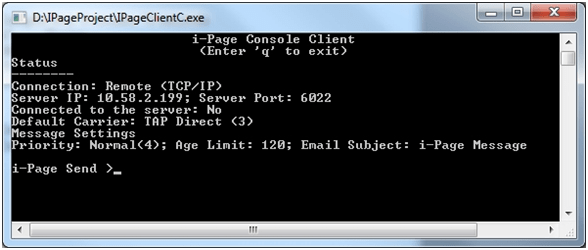
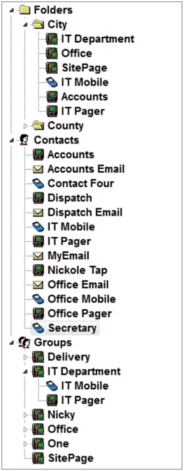
Messaging
i-Page System maintains several messaging objects that help the user to send messages faster and easier:
- Contacts − named address defined by its carrier. It can be a pager id, email address or mobile number.
- Groups (of contacts) − number of contacts grouped by some criteria. Contacts in the group can be of any type.
- Folders − combination of groups and contacts.
- Templates − predifined message text (canned messages).
The system administrator can create message objects that are visible to all accounts. They can be assigned to any account. Such objects can be created only on the server and edited and deleted only by the administrator.
All messaging objects created through the client, are visible only to the account that has created them and cannot be assigned to another account. Only the owner account can edit and delete them.
Schedules
i-Page System can schedule any message to be send one or more times in the future.
The message can be scheduled to be sent only once or in different intervals:
- Hourly
- Daily
- Weekly
- Monthly
The schedule can be set to limit sending of the messages in certain intervals. Depending on the type of schedule, the user can prevent sending either between certain hours of the day or on some days in a week.
The schedule time period is defined by its start date/time and by its end conditions. The end conditions can be its end date/time or the number of the messages sent.
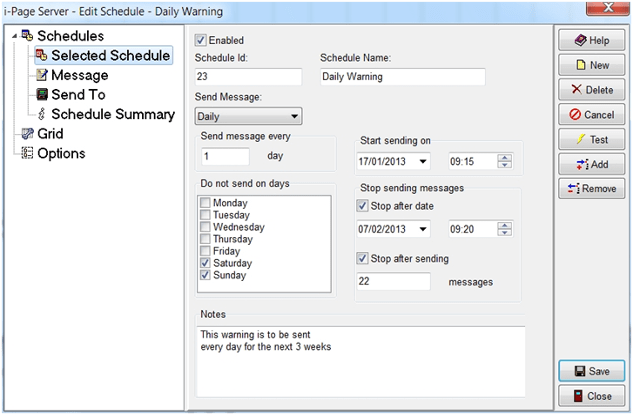
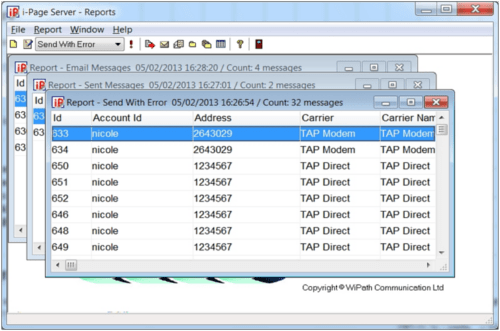
Reports
i-Page Server has an inbuilt reporting engine that allows the user to set report query values, to generate reports, display the results, save the report to a CSV file and send emails with the report CSV file as an attachment.
Any report can be also set to be generated automatically by the program at the user’s defined time interval and sent as an email attachment to the defined email addresses.
The report can be generated for any user defined time period and can be firther filtered by:
- Send status (not sent, sent, error, sent with error)
- Address type (unknown, pager id, mobile number, email address)
- Carrier type (any carrier type registered with the server)
- Message priorities(critical, urgent, high, normal, lower, low)
- Receiver addresses
- Sender addresses
- Carriers that handled the message
- Message text (any word, all words, exact phrase, case sensitive, whole or partial words)
- Windows based application: Server Professional, Client Professional, Personal Edition (client and server in a singel package)
- Connections to carriers: Serial, TCP/IP, USB-to-Serial
- Connections to clients: COM Technology, TCP/IP, HTTP, File System Interface, Serial Port.
- Clients: Desktop, Web, Console.
- Connection to clients can be encoded in different character encoding: ASCII, ANSI, UTF-8, UTF-16LE , UTF-16BE.
- Message objects: Contacts, Groups, Folders, Templates. Can be sistem-wide or personal.
- Scheduled messages: Hourly, Daily, Weekly, Monthly.
- Reports can be displayed, saved and/or automatically send as an attachment to any number of email addresses.
- Reports can be filtered by: time interval, message sent status, address type, carrier, message priorities, receiver or sender addresses, message text.
i-Page Messaging Software
| Title | Version | Description | Size | Download |
|---|---|---|---|---|
| i-Page Server Professional Setup | 4.6.2.6 | i-Page Server 4 full installer. Sends paging, SMS and email messages, using different techologies and carrier protocols. Clients can connect to the server through COM, TCP/IP, HTTP, file system or serial port. | 27.97 mb | Download |
| i-Page Server Professional Update | 4.6.2.6 | i-Page Server 4 updater. Updates any version 3 or 4 of i-Page Server to the latest version. If there is no server installed - performs full installation of the server. All updates can be rolled back to the previous version. | 28.71 mb | Download |
| i-Page Client Professional Setup | 4.6.2.6 | i-Page Windows desktop thin client full installer. Requires local machine admin privileges to run. Connects to any i-Page Server to send paging, SMS or email messages. | 20.58 mb | Download |
| i-Page Client Professional NA Setup | 4.6.2.6 | i-Page Windows desktop thin client full installer. NA client does not require local machine admin privileges to run. Connects to any i-Page Server to send paging, SMS or email messages. | 20.59 mb | Download |
| i-Page Client Professional Update | 4.6.2.6 | i-Page Client 4 updater. Updates any version 3 or 4 of i-Page Client to the latest version. If there is no client installed - performs full installation of the client. All updates can be rolled back to the previous version | 21.33 mb | Download |
| i-Page Client Console Setup | 4.6.2.6 | i-Page simple console client full installer. Simple and easy way to send paging, SMS or email messages to i-Page Server. | 20.08 mb | Download |
| i-Page Personal Setup | 4.6.2.6 | i-Page Persional version full installer. i-Page Server and i-Page Desktop Client in a single package and installed together. | 29.13 mb | Download |
| i-Page Personal Update | 4.6.2.6 | i-Page Personal 4 updater. Updates any version 3 or 4 of i-Page Client PE and i-Page Server PE to the latest version. If there is no client or server installed - performs full installation of the client and/or the server. All updates can be rolled back to the previous version. | 29.87 mb | Download |
| i-Page Server Coastguard Setup | 4.6.2.6 | i-Page Server 4 full installer - special NZ Coastguard version. Sends paging, SMS and email messages, using different techologies and carrier protocols. Clients can connect to the server through COM, TCP/IP, HTTP, file system or serial port. | 27.97 mb | Download |
| i-Page Client Coastguard Setup | 4.6.2.6 | i-Page Windows desktop thin client full installer. Special NZ Coastguard version. Requires local machine admin privileges to run. Connects to any i-Page Server to send paging, SMS or email messages. | 20.58 mb | Download |
i-Page Documents
| Title | Description | Size | Download |
|---|---|---|---|
| i-Page Help | i-Page System help file - CHM version. Contains full help sytem for i-Page Server, i-Page Client and i-Page Console Client. | 18.93 mb | Download |
| i-Page Server Manual | i-Page Server Manual - PDF version. Contains operational manual for i-Page Server Professional, i-Page Server Personal and i-Page Server Web. | 7.56 mb | Download Preview |
| i-Page Desktop Client Manual | i-Page Desktop Client Manual - PDF version. Contains operational manual for i-Page Client Professional and i-Page Client Personal desktop version. | 4.79 mb | Download Preview |
| i-Page Web Client Manual | i-Page Web Client Manual - PDF version. Contains operational manual for i-Page Web Client - a browser version of the client. | 1.78 mb | Download Preview |
| i-Page Console Client Manual | i-Page Console Client Manual - PDF version. Contains operational manual for i-Page Console Client a simplified version of the i-Page client. | 645.71 kb | Download Preview |
| i-Page Update Manual | Manual on updating i-Page System to the latest version. Instructions for i-Page Server and Client Professional and i-Page Personal Edition (PE) Required software, files that must be updated, reverting to the previous version and removing backup | 216.26 kb | Download Preview |
| i-Page Web Help | i-Page Web Client Help System. Browser (HTML) version - can be run indepedently on any browser. | 3.12 mb | Download |
| i-Page Protocol (iPP) | i-Page System protocol that enables clients to connect to the server through the server's TCP/IP connection | 706.68 kb | Download Preview |
| i-Page File Connection Protocol | i-Page System protocol that enables clients to connect to the server through the file system | 344.25 kb | Download Preview |
| i-Page COM Library | i-Page System COM Library that enables clients to connect to the server through the server's COM connection Examples in C++ and Pascal | 252.68 kb | Download Preview |