LogPage
Message Logging & Filtering Software
LogPage is a Windows based application. It is used to log pager message traffic over a POCSAG or Flex paging network directly to a PC or computer network.
There are three different versions of LogPage: LogPage Standalone, LogPage Server and LogPage Client. Both the server and the client have almost all functionality of the standalone application, except that the client cannot connect directly to the hardware device. In addition, both of them have inbuilt TCP/IP connection that enable them to connect to each other.
LogPage is designed to work with the PDT3000 Paging Data Terminal or PDR3000 Paging Data Receiver to monitor a single paging channel.
PDT3000 and PDR3000
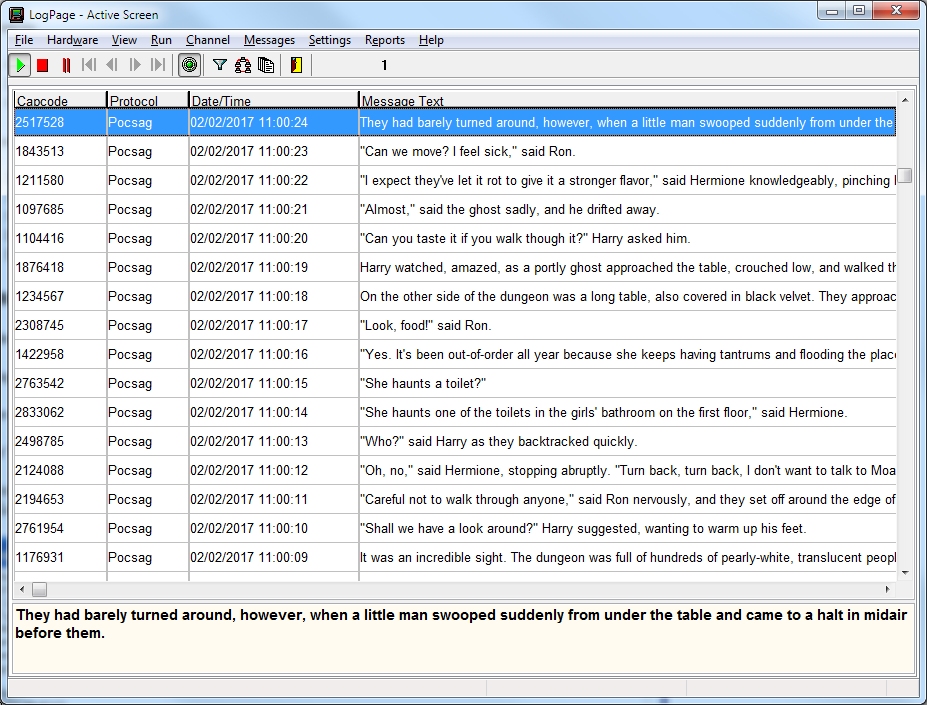
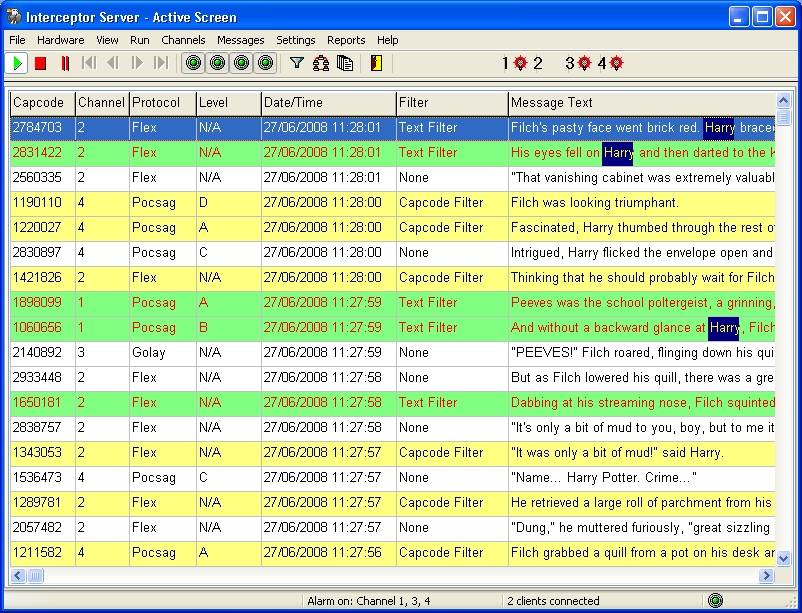
LogPage Software
- Uses PDT3000 Paging Data Terminal or PDR3000 Paging Data Receiver to monitor a single paging channel.
- Works with POCSAG and Flex paging networks.
- Logs all received paging messages to the database file.
- The program can filter messages by capcode, message text and combined.
- Reports and auto reports can be created for any time interval
- The application can create multiple Watchdog Alarms to detect failure of the network or transmitter
- It can also monitor a traffic frequency for predefined capcodes
- Filter hits, Watchdog alarms and trafic monitor can rise audible and visible alerts and send messages to any number pagers, email addresses or mobile phones.
Filters
The received messages can be filtered by:
- Capcode
- Message Text
- Capcode and Message Text
Capcode Filter
- Specified capcode
- Capcode range
- Capcodes greater or less then the specified capcode
Message Text
- Specified word
- Group of words in any order
- Group of words in a specified order (phrase)
Filtering by the message text can be defined as case sensitive or insensitive and as a search for whole words or partial word matches.
Capcode and Message Text
- Messages that match both capcode and text criteria
- Messages that match capcode or text or both
- Messages that match either capcode or text but not both
An unlimited number of search filters can be set up.
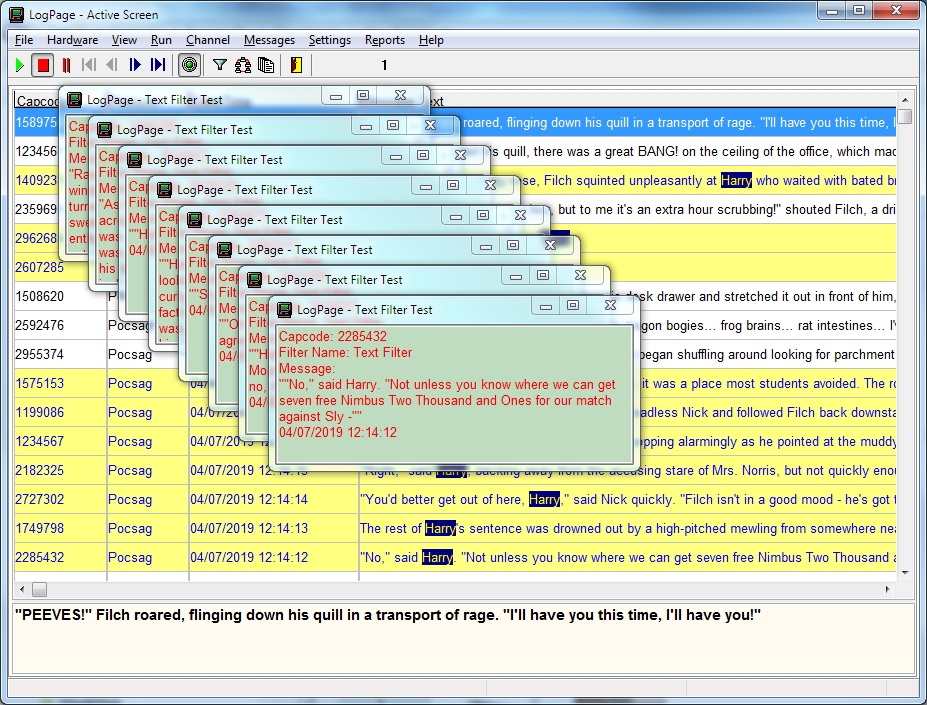
LogPage Visual Alerts
Upon a filter hit, each filter can be set to:
- Display the message text in a different way (different background and text colour),
- Raise a visual and audible alert,
- Send a user defined page, email or SMS message to an unlimited number of pagers/email addresses/mobiles.
Reports
The LogPage software includes an easy to use reporting engine. The user can develop customized reports on stored messages.
The report can be created for any time interval. The user can further refine it by setting different filtering criteria.
Each report can be stored as a report template and re-used many times.
The results of each report query can be displayed on screen and saved as a .CSV file which can be opened and analysed in a spreadsheet program.
The user can also set the program to run reports automatically at certain time intervals (days or hours) and send the results as attached .CSV files by email to an unlimited number of email addresses.
Watchdog Alarms
Multiple Watchdog Alarms can be set up for the channel.
These alarms monitor the watchdog messages sent out on most paging networks, to detect failure of the network or transmitter. Watchdog messages are generally sent on a regular interval to a specific capcode.
On detection of a watchdog failure, audible and visual alarms can be raised as well as messages sent to pagers and email addresses.
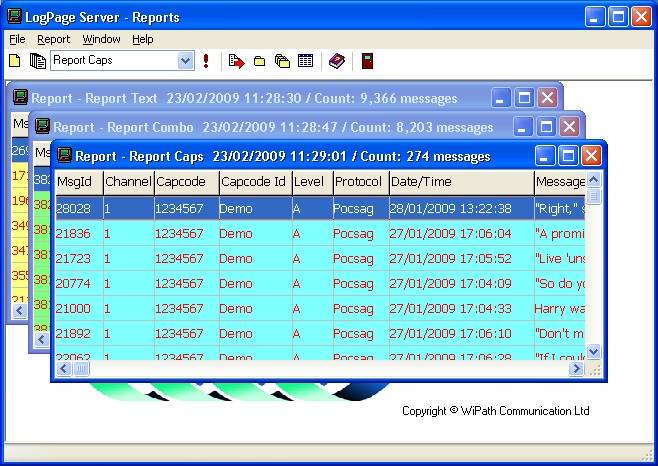
Log Page Report Window
- PDT3000 and PDR3000 receiver units, monitoring POCSAG or Flex paging channel
- Windows based application: standalone, client or server
- Message filtering by capcode, message text and combined (capcode and text)
- Reports and auto reports created for any (user defined) time interval and can be further refined by filtering
- Reports can be displayed, saved and/or automatically send as an attachment to any number of email addresses
- Inbuilt Watchdog Alarms for the channel to detect failure of the network or transmitter
- Filter hits and Watchdog alarms can rise audible and visible alerts and send, user defined messages, to any number pagers, email addresses or mobile phones.
LogPage Downloads
| Title | Version | Description | Size | Download |
|---|---|---|---|---|
| LogPage Standalone Setup | 3.4.2.2 | LogPage Standalone version full installer. Logs paging messages and filters them by capcode, message text or both. Creates reports and auto reports based on the user's criteria. Inbuild Watchdog alert for detecting network and transmiter failures. | 38.10 mb | Download |
| LogPage Standalone NA Setup | 3.4.2.2 | LogPage Standalone version full installer. NA version does not requre local machine admin privileges. Logs paging messages and filters them by capcode, message text or both. Creates reports and auto reports based on the user's criteria. Inbuild Watchdog alert for detecting network and transmiter failures. | 38.10 mb | Download |
| LogPage Server Setup | 3.4.2.2 | LogPage Server version full installer. Accepts any number of LogPage clients connections through COM or TCP/IP. Logs paging messages and filters them by capcode, message text or both. Creates reports and auto reports based on the user's criteria. Inbuild Watchdog alert for detecting network and transmiter failures. | 38.12 mb | Download |
| LogPage Client Setup | 3.4.2.2 | LogPage Client version full installer. Connects to LogPage Server through COM or TCP/IP connection. Logs paging messages and filters them by capcode, message text or both. Creates reports and auto reports based on the user's criteria. Inbuild Watchdog alert for detecting network and transmiter failures. | 38.08 mb | Download |
| LogPage Client NA Setup | 3.4.2.2 | LogPage Client version full installer. NA version does not requre local machine admin privileges. Connects to LogPage Server through COM or TCP/IP connection. Logs paging messages and filters them by capcode, message text or both. Creates reports and auto reports based on the user's criteria. Inbuild Watchdog alert for detecting network and transmiter failures. | 38.08 mb | Download |
| LogPage Help | 3.4.2.0 | LogPage/Interceptor System help file - CHM version. Contains full help sytem for LogPage/Interceptor Standalone, Server and Client versions. | 6.93 mb | Download |
| 904Intercept Standalone Setup | 3.4.2.2 | Generic version of LogPage Standalone without WiPath logos - Full installer. Needs special approval from WiPath Logs paging messages and filters them by capcode, message text or both. Creates reports and auto reports based on the user's criteria. Inbuild Watchdog alert for detecting network and transmiter failures. | 38.12 mb | Download |
| LogPage Manual | 3.4.2.0 | LogPage/Interceptor System Manual - PDF version. Contains operational manual for LogPage/Interceptor Standalone, Server and Client versions. | 6.60 mb | Download Preview |
| 904Intercept Client Setup | 3.4.2.2 | Generic version of LogPage Standalone without WiPath logos - Full installer. Needs special approval from WiPath Connects to LogPage Server through COM or TCP/IP connection. Logs paging messages and filters them by capcode, message text or both. Creates reports and auto reports based on the user's criteria. Inbuild Watchdog alert for detecting network and transmiter failures. | 38.08 mb | Download |
| 904Intercept Server Setup | 3.4.2.2 | Generic version of LogPage Standalone without WiPath logos - Full installer. Needs special approval from WiPath Accepts any number of LogPage clients connections through COM or TCP/IP. Logs paging messages and filters them by capcode, message text or both. Creates reports and auto reports based on the user's criteria. Inbuild Watchdog alert for detecting network and transmiter failures. | 38.13 mb | Download |

